- Forget about emulators, script activations, hard map updates...
- This is a better-enhanced version of what is selling/floating around these days.
- NO BOOTLOADER MODE
- DONE IN 10 SECONDS!
- NO BRICKING
- CiC Read code 1B with USB
- BMW FSC / IBAC Generator v1.0.1.2.
- Latest Lookup.xml included.
BMW FSC Code Route Map. $30.00 USD $30.00 USD. BMW FSC Code EVO Map. $80.00 USD $80.00 USD. BMW FSC Code EVO ID4 Map. $40.00 USD $40.00 USD Save $20.00 USD. Second step: Generate your FSC code using FSC generator. 1.Unpack the ZIP file (bmwcicfscgenerator.zip) in Windows (after unpacking wait for a couple of seconds for the generator to automatically download the file Lookup.xml') 2.Open the FSC generator by clicking on 'BMWCICFSCGenerator.exe' and select the 1b file you pulled from.
replaces root certificate what enables you to sign your own FSC certificates
from within FSTOOL or E-SYS like OEM. After patching, Self-generated certificates will be accepted as OEM ones.
- This is ONLY for US (United States) and ECE (Central Europe) software versions!
- You should update your CIC software to the latest before applying the patch!
- Unlike other patches floating around, this one is done in 10 seconds or less. There is no need.
- For multiple reboots, or hang in 'Bootloader' mode which exposes the system to bricking or failure.
- Format the USB drive with a FAT32 file system
- Copy file 01_PATCHERUSB_AUTORUNcopie_scr.sh to empty USB drive
- Insert the USB drive into CIC, wait until reboot and you're done! (if CIC will not reboot in 20 seconds, it means that there is software incompatibility or already patched, read pre-requests).
- After CIC has been patched and it restarted you can fire-up E-SYS or FSTOOL. If you go ahead and check the status of FSC you will see that CIC has been virgins and only root certificate is accepted. Key you should use for signing FSC certificates is 00_PRIVATEKEYSfscs.der other two private keys (root.der and sigs.der) you will have no use for, they are included just so the cert chain is complete.
- To make certificates for your VIN you can use files in folder 03_FSC_TEMPLATES from the archive,
- Load them in E-SYS (FSC Editor) or FSTOOL, change ONLY VIN, sign them and save as.
** VERY IMPORTANT: If you do not know what you are doing when modifying template certificates, change only VIN to match yours,
do not edit other fields including date of issue.
- After making all certificates you will need for your retrofit you can install them normally via FSTOOL or ESYS, other needed certificates as SIGs and FSCs cert you can find in folder 02_CERTS from this archive.
PLEASE NOTE, AFTER PATCHING CIC IS VIRGINIZED AND MAY SHOW THAT
FSCS AND SIG CERTS ARE REJECTED, AND ROOT ACCEPTED. THIS IS NOT A
PROBLEM AS YOU WILL OVERWRITE IT WITH PROVIDED CERTS VIA FSTOOL
OR E-SYS.
0017 - Voice control
0019 - Navigation system Professional
001B - Navigation system Professional
00XX - LifeTime Map Code
006F – Satellite Tuner
009B – Arabian Language
009C - BMW Apps
Full set for BMW CIC.
for E-Series: use FSTOOL
for F-Series: use E-SYS
same procedure as with OEM certificates.
- CIC Read code 1B with USB
BMW CIC Activate Internet for FREE
You will need donor VIN's from another country not of yours.
- Add 614, 615, 6AL to VO
- Set TELEMATIK_VIN = CODING_VIN
- Write Magic VIN to Combox
- Update BMW Services (BMW Live and Internet should work afterwards)
- Return TELEMATIK_VIN = MOST_VIN
- DO NOT Update BMW Services again.
The 'magic VIN' is needed one time only after initial coding to Update BMW Services.
After that, TELEMATIK_VIN should be set back to MOST_VIN, as if the car goes in for programming with 'magic VIN', ISTA/P will choke.
Do not Update BMW Services again after returning the car to factory VIN.
HOW TO: activating internet service Combox/CIC (Internet via Customer Mobile Phone)
Here is a short description of what you need to do to activate the Internet in your BMW car.
This information is absolutely free, so there is no need to pay anyone for this 'TOP-SECRET' internet activation procedure!!
There might be other ways to activate internet or maybe I did some steps which are useless, however, this way it worked for me, maybe you can refine the procedure here so you have the exact steps.
Activation internet for Combox should also work for older software versions, so try it out and see what happens.
Keep in mind that you will lose assist related services if you activate 'Internet over customer mobile phone', which makes sense because BMW has its own internet flat rate for assist customers in his portfolio.
You will need for activation:
• Tool32
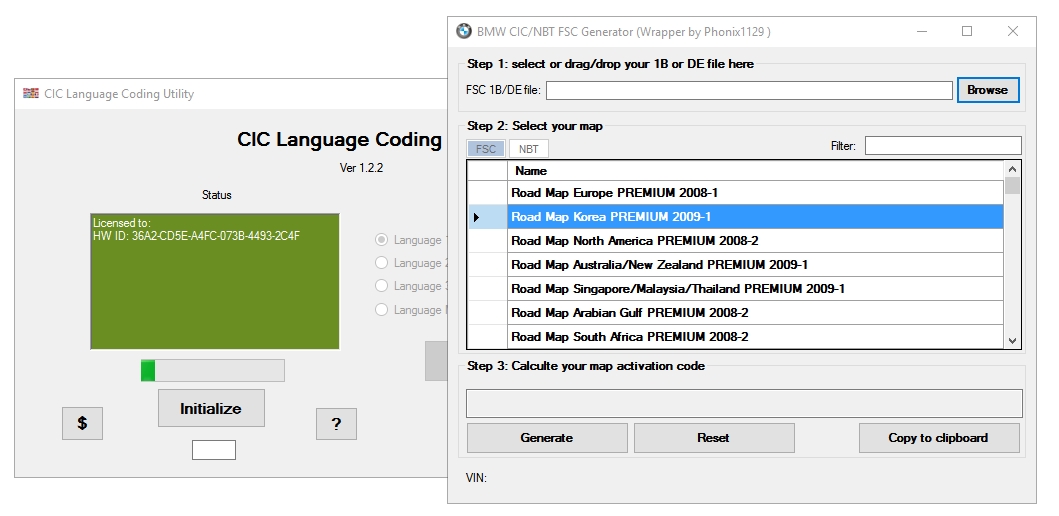
• NCSexpert
• Suitable VIN (eg from eBay or your local BMW dealer)
• Internet-capable phone, able to share an internet connection over Bluetooth (e.g. iPhone with tethering activated). If your provider blocks tethering, enable it with tools like there from Cydia store...
The idea is to let the BMW servers think, that your Combox is in a BMW, which is built for a country where assist service is not mandatory for internet access. You can analyze the BMW.com homepages connected drive section to see what services are available for what country. I don't have the URL handy so maybe someone who knows can post it here.
Keep in mind that COMBOX with internet was not built for the car from 1999 so look for the right models/makes/years!
All cars with Combox which are built for the US-Market are okay for this.
eBay or your local US BMW dealer is a good source to get the VIN you require. You can use this VIN also in a county where Internet without assist is not allowed E.G. Germany.
Bmw Fsc Code Generator
Theoretically, a customer could have bought his car in the USA and they could have travelled to Germany and could use internet service there...
Here is what you have to do, to get internet running:
- First, remove assist related services from your CIC and recode CIC with NCSExpert. You might want to use this well known .ssd file with the option $612 removed.
- Once CIC is coded properly, with tool32 write a suitable VIN into the Combox. CMEDIAR.prg is the right ECU for that. I changed the VIN at 2 places in Combox.
- FG_schreiben and something below which is also VIN writing related.
- To make sure the related VIN is set properly in all involved ECUs I also coded the VIN into CIC (CICR.prg) same place FG_schreiben and the one below. It might be that you do not need to do this for CIC.
After coding that enables iPhone tethering function.
- Go to connected drive or BMW online menu and chose to update BMW-Services. It now should make an online update of available services. Your iPhone begins to blink blue (tethering)
- After the services are updated and if your Combox VIN is in white-list or is not blacklisted the internet will work.
- Make sure the VIN you code (and you need to get) is full length plus a digit (for checking the sum), however, any digit will do...
- Use the below to find a suitable VIN, use your last 7 digits, then increment them to find other cars with the correct 614 and 615 options
ESYS
ENET Cable
PSDZData Lite (lite version is fine for FDL coding, you only need the full package if you want to flash ECUs)
Token (not required to reach FSC Extended)
CIC PREMIUM Maps or NBT NEXT Maps
If you are generating maps for NEXT, then you need to follow the guide for DE
If you are generating maps for MOVE, MOTION or PREMIUM, then you need to follow
the guide for 1B
Extracting the DE or 1B file:
Fire up Esys make sure you're connected to the F20 (not F20_Direct) via your VIN and then in
the left-hand vertical menu selects FSC Extended.
For NBT (DE File):
In the Parameter section enter:
1. Diagnostic Address (hex) = 0x63
2. Click on the Identify button and the Base variant HU_NBTwill be populated
3. Application ID for NBT= 0xDE
4. Upgrade Index = 0x1
For CIC (1B File):
In the Parameter section enter:
1. Diagnostic Address (hex) = 0x63
2. Click on the Identify button and the Base variant HU_CICwill be populated
3. Application ID for NBT= 0x1B
4. Upgrade Index = 0x1
In the Action section:
5. Select Store FSC and move from left to the right
6. Click on the Read button
7. Click Save and name the file in the following formatXXXXXXX.fsc where XXXXXXX is
last seven letters/numbers of your VIN or your donor NBT vin if you have retrofitted the NBT.
8. [Optional] You can now disconnect eSys from your car as the next stages can be
performed offline.
Getting the Code Generation Software:
Unzip the directory attached. The directory can be placed/run from anywhere.
Generating the FSC code using the BMW_CIC_NBT_FSC_Generator for NBT:If you are generating NBT, copy fsc.exe in the NBT_FSC directory to the tools directory.
- Place your XXXXXXX.fsc into your tools directory (same location as the Base64.exe)
- Open a command prompt (DOS Screen) and go to the tools directory
- Type 'Base64 XXXXXXX.FSC XXXXXXX_000DE001.FSC' and press enter
- Open BMWFSCNBTGenerator.exe
- Click 'Browse' and select the XXXXXXX_000DE001.FSC file you generated in step 3, it should be in your tools directory.
- Choose your map product from the list (For me it was 'Road Map EUROPE NEXT 20151)
- Click 'Generate'
Generating the FSC code using the BMW_CIC_NBT_FSC_Generator for CIC:If you are generating CIC, copy fsc.exe in the CIC_FSC directory to the tools directory.
- Place your XXXXXXX.fsc into your tools directory (same location as the Base64.exe)
- Open a command prompt (DOS Screen) and go to the tools directory
- Type 'Base64 XXXXXXX.FSC XXXXXXX_0001B001.FSC' and press enter
- Open BMWFSCNBTGenerator.exe
- Click 'Browse' and select the XXXXXXX_0001B001.FSC file you generated in step 3, it should be in your tools directory.
- Choose your map product from the list (Road Map EUROPE PREMIUM 20141)
- Click 'Generate'
Preparing the USB stick:
Takes about 45 mins to upload the Maps to your car; make sure you enter the code
in CAPITALS, it has been said that you should have the car on/running during this period. But
for me just pressing the Start button once was enough. Once the update is done, you will get
a success message, wait a few minutes then turn the car on/off and then the version number
will reflect the new map.
NBT
USB stick needs to be FAT32 (32GB is enough) when you extract the map data to the stick
Make sure you extract the folders to the USB root. The folders will be like:
1 (directory)
2 (directory)
3 (directory)
4 (directory)
config.nfm
NBT_ECE_101141.3.111.pkg
NBT_ECE_101141.3.111.pkg.sig
CIC
For the PREMIUM (CIC) maps you will have three directories:
USB1 (directory)
USB2 (directory)
USB3 (directory)
Copy the entire contents of USB1 to the root of the USB stick, should only be the following:
config.nfm
pkgdb (directory)
Once uploaded to the car, the car will ask for USB2. Delete both the config.fm and pkgdb
from the root and repeat the above with USB2....and then again with USB3
This is usually (ideally) a even more user-friendly ClC/NBT FSC Essential Creator for Home windows, Linux and OSX structured off of the work of the unique FSC Key Creator and Intel123's certificate Patcher.Input Documents. The Crucial Creator will auto-detect and acknowledge either Base64 (Text message) or binary FSC file inputs, simply because well as the file type (1B or NBT). (You can over-ride the recognition setting, making use of the 'CIC/NBT' radio control keys).Assistance Files. The Important Generator will download and use the most recent copy of the BMW 'Search.xml' document for key generation parameters.
In Linux and Windows, this document is kept in the exact same directory site as the Essential Power generator. For OSX, it will be saved in /Downloads/. /lime-wire-pro-416-cracked.html. Thé RSAKeys.txt file will keep a copy all submitted RSA tips.
The Generator will download and make use of the almost all recent copy of the file. In Linux and Home windows, this file is saved in the same website directory as the Important Generator. For OSX, it is certainly stored in /Downloads/Unsupported Function. It appears that the essential kept in the 'FSC' file taken from the vehicle is not necessarily special to the car, but may become contributed across multiple cars constructed within a short time windowpane.As an illustration. SimaniaNL Thanks for the type words.If the data files can be delivered to data files (at) cicfsc. Cóm, the RSAKéys.txt will end up being able to end up being up to date.Johnny Increase From what I can inform, BMW just generates new tips every several times. What that indicates is usually, 'by date' works, but just if your automobile build date fits one of the dates in the lookup table.
Here is a step-by-step guide to show you: How to generate BMW FSC code by BMW E-Sys and BMW FSC Generator? Use a $11.99 BMW ENET Cable and start as below. Step 1: Download BMW E-Sys and BMW FSC Generator, extract them to Local C: Disk.
- This is (hopefully) a more user-friendly CIC/NBT FSC Key Generator for Windows, Linux and OSX based off of the work of the original FSC Key Generator and Intel123's certificate Patcher. The Key Generator will auto-detect and accept either Base64 (Text) or binary FSC file inputs, as well as the file type (1B or NBT).
- BMW NBT & CIC FSC codes available. Simple activation. Using our codes you will not need any emulators, script activations, e.t.c. BMW CIC FSC: 0017 - Voice control 0019 - Navigation system Professional 001B - Navigation system Professional 00XX - Map Code 006F – Satellite Tuner 009B – Arabian Language 009C - BMW Apps Full set of BMW CIC FSC.
Bmw Fsc Code Keygen Generator Reviews
Bmw 2021 Maps
Right right now, there are usually only 25 schedules in the hunt desk, and the search engine table covers 2009-2014.This indicates you are usually more likely not really to have got a match up, than to have one. Nevertheless, it is worthy of a try out, since it doesn't get much time at all tó lookup your VlN build time online and observe if it matches one accessible in the generator.
Bmw Fsc Code Keygen Generator 2018
2020 Vin Generator
There is quite little information on the whole procedure of FSC service rules. I was lost after 'there will be extremely little details.'
